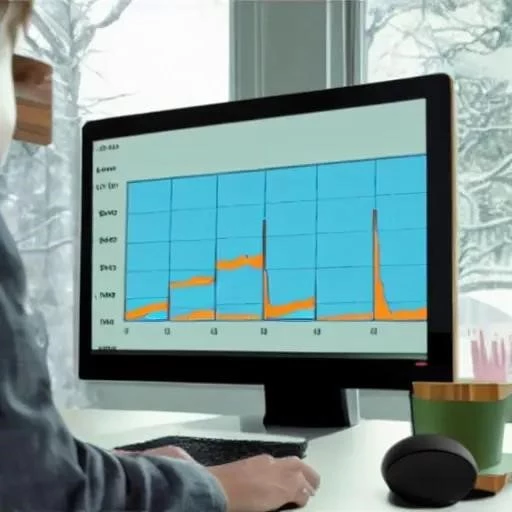In the exhilarating world of foreign exchange, where milliseconds dictate fortunes and market dynamics shift with breathtaking speed, traders constantly seek an undeniable edge․ For many, the secret weapon lies not in arcane rituals or insider whispers, but in the intelligent deployment of Forex indicators․ These remarkably powerful analytical tools act as digital compasses, navigating the intricate currents of currency pairs, offering visual cues and predictive insights that can transform speculative guesses into strategically informed decisions․ They are the silent partners, tirelessly processing vast datasets, presenting patterns and probabilities that are incredibly effective for both seasoned veterans and aspiring market participants alike․
Imagine having a crystal ball, not for predicting the future with absolute certainty, but for dramatically improving your odds by understanding the present․ That’s precisely the power embedded within these indicators․ From identifying robust trends to spotting crucial reversals or confirming breakout opportunities, their utility is simply unparalleled․ However, merely understanding their value is insufficient; the true mastery comes from knowing how to access and seamlessly integrate them into your trading environment․ This guide is crafted to demystify the process, illuminating the straightforward path to downloading and utilizing these indispensable instruments, ensuring your trading strategy is not just reactive, but proactively positioned for success in the dynamic markets of today and tomorrow․
Below is essential information regarding Forex indicators and their acquisition, structured for easy reference:
| Category | Details | Official Link/Reference |
|---|---|---|
| Key Trading Platforms | MetaTrader 4 (MT4), MetaTrader 5 (MT5) ‒ Industry-standard platforms for Forex trading․ | MetaTrader 4 Official |
| Primary Indicator Types | Trend, Scalping, Oscillators, Volume, Non-Repainting indicators for enhanced accuracy․ | Investopedia: Forex Indicators Explained |
| Recommended Download Sources | MQL5 Community & Code Base, TradingFinder, FXProSystems, Forex Station․ | MQL5 Code Base |
| General Installation Steps (MT4/MT5) | 1․ Download ․ex4/․ex5 file․ 2․ Open Data Folder (File -> Open Data Folder)․ 3․ Navigate to MQL4/MQL5 -> Indicators․ 4․ Paste file․ 5; Restart MT4/MT5․ | (No single link, general process across platforms) |
The Seamless Path to Integration: Your Step-by-Step Download Guide
Accessing these invaluable tools is remarkably straightforward, generally involving a few precise steps that unlock a world of analytical power․ The initial phase often requires creating or logging into an MQL5 account, especially when sourcing indicators from the expansive MQL5 marketplace – a veritable treasure trove for MetaTrader users․ This digital hub, bustling with developers and traders, offers a vast collection, from simple moving averages to complex, custom-built algorithms, many of which are freely downloadable, having been generously shared by the community․ By establishing your presence here, you gain access to thousands of tools, meticulously crafted and often reviewed by fellow traders, ensuring a degree of reliability and performance․
Once you’ve identified your desired indicator—perhaps a robust trend-following system or a highly accurate non-repainting scalping tool—the download process is typically initiated with a single click․ Websites like TradingFinder, FXProSystems, and Forex Station also serve as excellent repositories, providing direct downloads of ․ex4 (for MT4) or ․ex5 (for MT5) files․ Having successfully acquired the indicator file, the next crucial step involves integrating it into your MetaTrader platform․ This is achieved by navigating to ‘File’ in the upper-left corner of your MT4/MT5 terminal, then selecting ‘Open Data Folder․’ Within this directory, you’ll find the ‘MQL4’ or ‘MQL5’ folder, leading you to the ‘Indicators’ sub-folder․ Simply paste your downloaded file here, and upon restarting your trading platform, the new indicator will be readily available in your Navigator window, poised to enhance your chart analysis and decision-making capabilities․
Beyond the Download: Maximizing Your Analytical Edge
The true genius of these freely available indicators extends far beyond their initial download; They represent the democratization of advanced trading analytics, empowering individual traders to compete on a more level playing field with institutional giants․ Expert contributors, like those at Investopedia, consistently emphasize that while no indicator guarantees profits, their strategic application significantly tilts the odds in a trader’s favor․ Imagine combining a powerful trend indicator, swiftly identifying market direction, with an oscillator that accurately signals overbought or oversold conditions․ This synergistic approach, meticulously crafted by integrating diverse insights, provides a multi-faceted view of the market, thereby reducing noise and amplifying actionable signals․
The future of Forex trading is undeniably bright, illuminated by the continuous innovation in analytical tools․ Developers globally are constantly refining existing indicators and forging new ones, driven by the ever-evolving market landscape and the power of computational advancements․ By actively engaging with communities like MQL5, traders not only gain access to cutting-edge tools but also contribute to a collective intelligence that benefits everyone․ Embracing these indicators is not merely about adding lines to a chart; it’s about adopting a forward-looking mindset, a commitment to informed decision-making, and an optimistic pursuit of consistent profitability in the world’s largest financial market․ The journey to becoming a more proficient, confident trader starts here, with a simple download and a strategic vision․